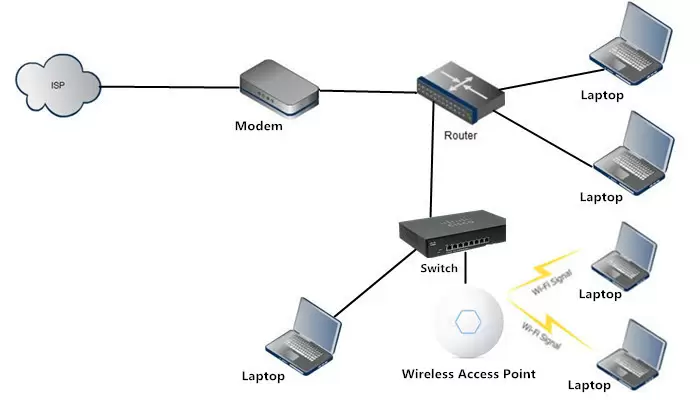What Does an Access Point Do? How to use?
Access Points are devices that connect many computers, smart phones and mobile devices to the internet. An access point is often used to convert a wired network to a wireless one and expand the network’s domain. Access Point alone does not have modem functionality. Access Points are generally produced in two ways according to indoor and outdoor environments.
What is an Access Point?
Access Point, which is defined as “Access Point” in Turkish, is a device that connects many computers, smart devices, in short, all devices with internet access to the internet. The Access Point provides the conversion of a wired connection to a wireless network, usually in a large office or building. The Access Point connects to a wired router or switch with an Ethernet cable. In this way, the wired network can be converted into a wireless network and used in a wide area.
What Does an Access Point Do?
All devices that need internet such as phones, computers, tablets are used to connect to the internet. With this system, you can increase your internet domain without using a cable. You can easily use this system to eliminate the cable image.
Although Access Point technology has common features with tools such as routers and modems, there may be differences. Access Point allows users to connect to existing network wirelessly. It increases the access potential of the network by converting the wired network to wireless use. The Access Point increases the signal strength of the network in its environment.
Access Point is produced to be suitable for indoor and outdoor use. The Access Point, which is produced for the outdoor environment, is produced so that the quality of signal generation is not adversely affected, especially in adverse weather conditions. It is designed to be more durable than the Access Points produced for the indoor environment. These Access Points are manufactured with a special working principle.
How Does an Access Point Work?
For the Access Point device, you must first establish a connection with an Ethernet cable between the ADSL that provides your internet connection and the Access Point device. In case the signal strength of the ADSL modem is weak, the Access Point device is activated and expands the internet connection.
In many places where the signal strength needs to be expanded, you need to connect the Access Point device and the modem with an Ethernet cable. After connecting the Access Point device, you can plug it in, plug the cable from the power adapter into the Access Point device, and press the power button to start using the Access Point.